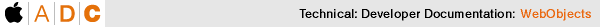
PATH
WebObjects 4.5 Documentation >
EOF Developer's Guide
 Table of Contents
Table of Contents  Previous Section
Previous Section
Ingredients of an Enterprise Objects Framework Application
Enterprise Objects Framework can be used to create many different kinds of applications:
Regardless of the type of application you're building (and assuming your data store is a relational database), creating an Enterprise Objects Framework application usually involves the following components (shown in Figure 6).
- A user interface. The type of interface you want-whether a graphical user interface based on Apple's Application Kit for a desktop application, an HTML web interface based on Apple's WebObjects framework, or an interactive Java client (using Sun's JDK user interface objects) for a web application-determines the tools you use to create the user interface. For Application Kit applications and Java web clients, you use Interface Builder. For HTML web applications, you use WebObjects Builder.
- A model. A model defines the mapping between your enterprise objects and the data stored in your database. An enterprise object class typically corresponds to a table in a database, and an enterprise object instance corresponds to a single row or record in the corresponding table. You define and store this correspondence in models that you build graphically with the EOModeler application.
- Enterprise Objects. These are your business objects, in custom code that you provide. Enterprise objects couple data from the database with the business logic required to operate on that data.
- Enterprise Objects Framework's classes and interfaces. The classes and interfaces (or classes and protocols if you're using Objective-C) let you programmatically manipulate data as it passes between the database server, your enterprise objects, and the user interface. Although simple applications can be created entirely in one of the builder tools, sophisticated applications require using some of the Enterprise Objects Framework classes in your own code.
- A database server and an adaptor for that server. An adaptor is a mechanism that connects your application to a particular server. For each type of server you use, you need a separate adaptor. Enterprise Objects Framework provides adaptors for Oracle, Sybase, Informix, and ODBC-compliant servers. It also provides a sample adaptor for a flat-file data store and an adaptor for OpenBase Lite-a database that ships with Enterprise Objects Framework as an unsupported demo.
What varies between different types of applications is the parts of the Framework that you use and how they interact with your application's user interface.
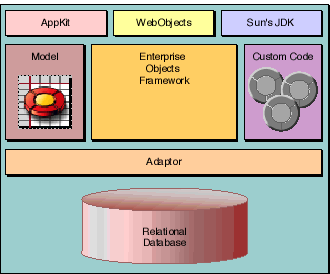
Figure 6. The Ingredients of an Enterprise Objects Framework Application
 Table of Contents
Table of Contents  Next Section
Next Section
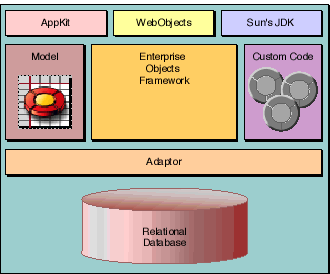
 Table of Contents
Table of Contents  Previous Section
Previous Section
 Table of Contents
Table of Contents  Next Section
Next Section